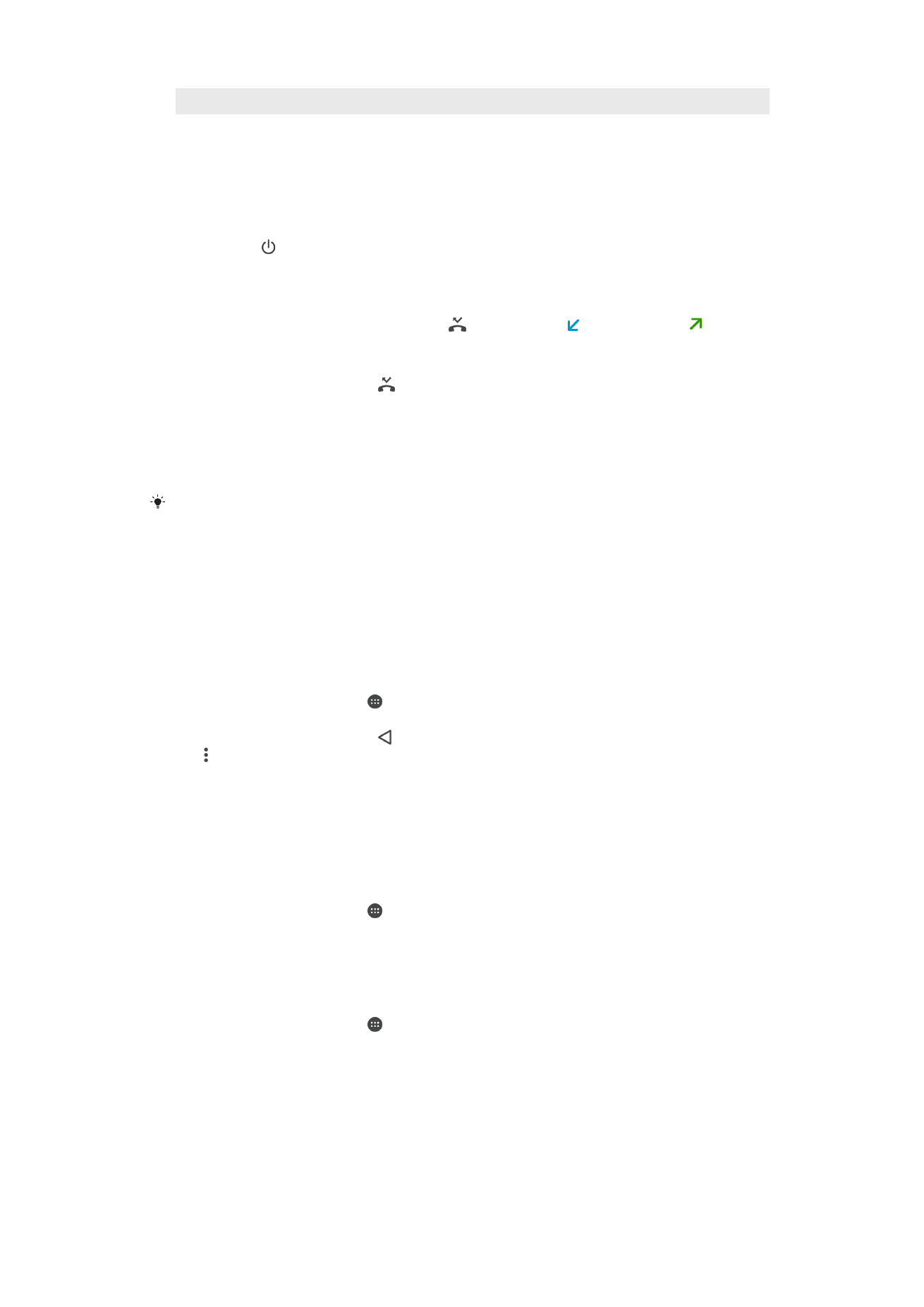
Using the call log
In the call log, you can view missed calls , received calls and dialed calls .
To view your missed calls
1
When you have missed a call, appears in the status bar. Drag the status bar
downwards.
2
Tap
Missed call.
To Call a Number from Your Call Log
•
Tap the number.
To edit the number before calling, touch and hold the number in the call log, then tap
Edit
number before call.
To add a number from the call log to your contacts
1
Touch and hold a number displayed in the call log, then tap
Add to a contact.
2
Select an existing contact to which you want to add the number, or tap
Create
new contact.
3
Edit the contact details, then tap
SAVE.
To Hide the Call Log
1
From your Homescreen, tap .
2
Find and tap
Phone.
3
If the dialpad is displayed, tap to display the call log.
4
Tap >
Hide call log.