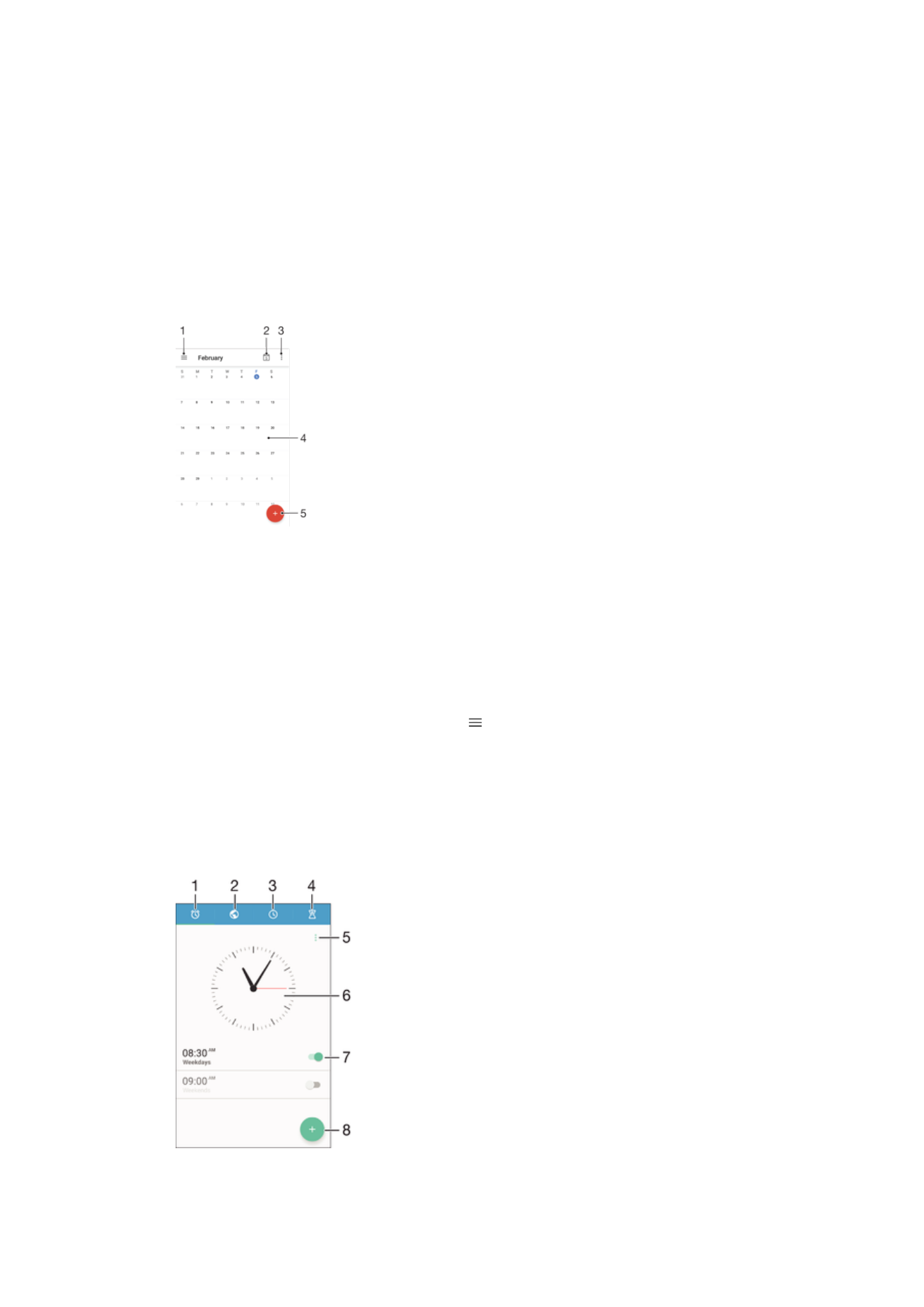
Calendar and alarm clock
Calendar
Use the Calendar application to manage your schedule. If you have signed into and
synchronized your device with one or several online accounts that include calendars, for
example, your Google™ account or Xperia™ with Facebook account, then calendar
events from these accounts will also appear in the Calendar application. You can select
which calendars you want to integrate into the combined Calendar view.
When an appointment time approaches, your device plays a notification sound to remind
you.
1
Select a view type and the calendars you want to view
2
Return to the current date
3
Access other options
4
Flick left or right to browse more quickly
5
Add a calendar event
To Learn More about Calendar
•
When the Calendar application is open, tap , and then find and tap
Help.