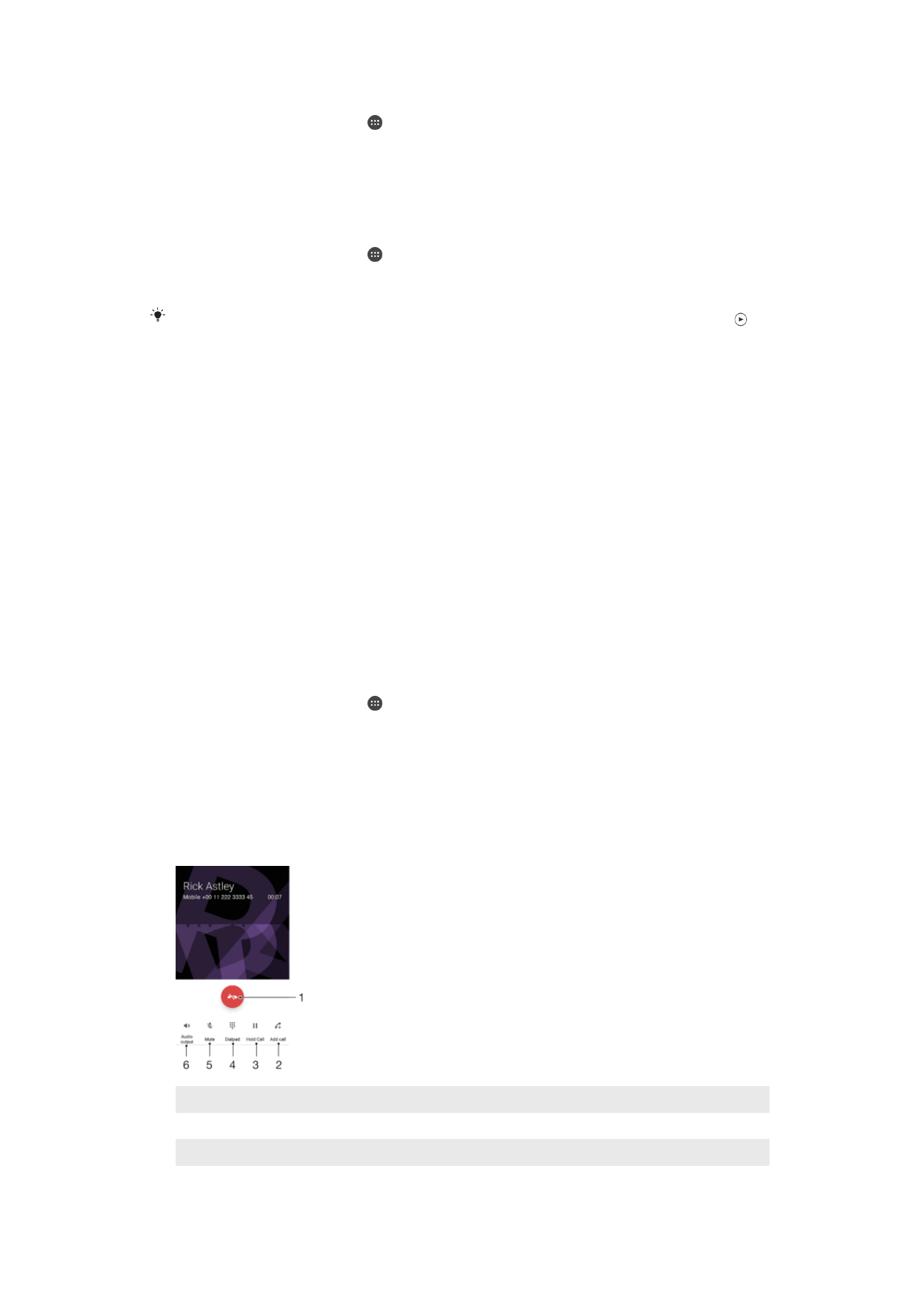
Ongoing calls
1
End a call
2
Make a second call
3
Put the current call on hold or retrieve a call on hold
4
Enter numbers during a call
66
This is an internet version of this publication. © Print only for private use.
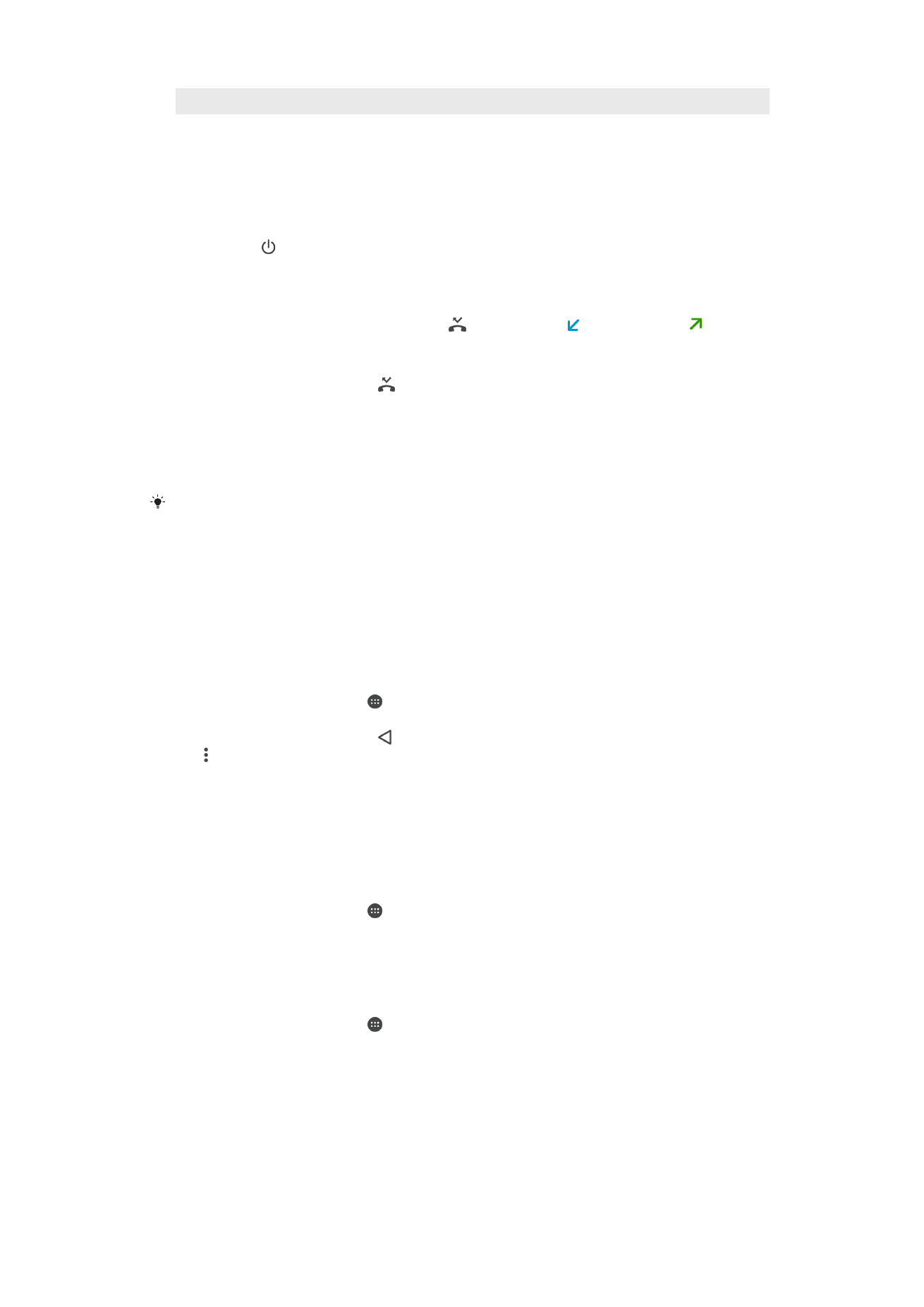
5
Mute the microphone during a call
6
Turn on the loudspeaker during a call
To change the ear speaker volume during a call
•
Press the volume key up or down.
To activate the screen during a call
•
Briefly press .