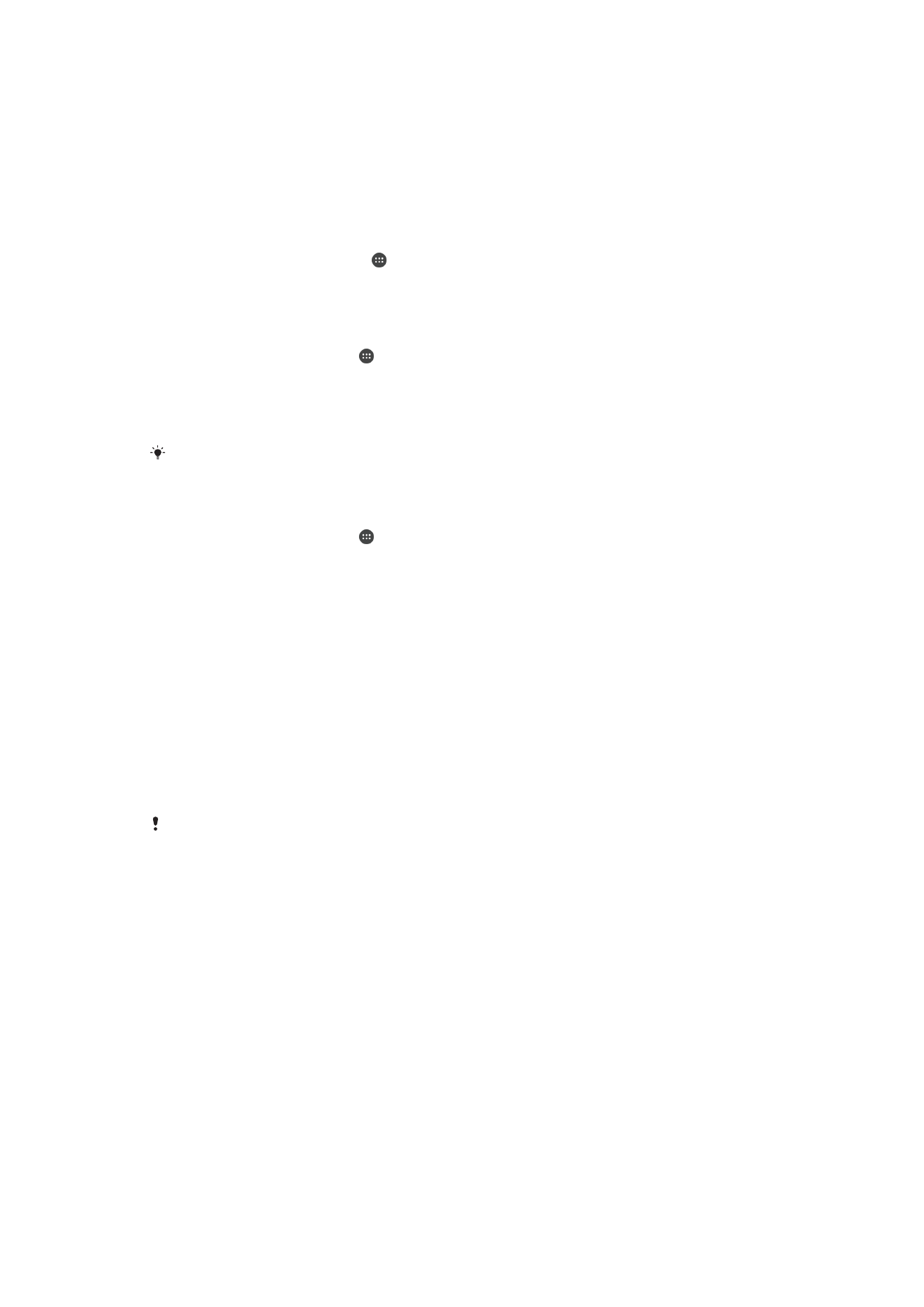
Enhancing the Sound Output
You can enhance the sound of your device by manually enabling individual sound
settings such as Equalizer and Surround sound. You can enable the Dynamic normalizer
to minimize volume differences between songs or videos. You can also improve the
quality of compressed music files to near high-resolution audio quality when you are
using wired headphones.
To enhance the sound output automatically
1
From your Home screen, tap .
2
Find and tap
Settings > Sound & notification > Audio settings.
3
Drag the slider beside
ClearAudio+ to the right.
To Adjust the Sound Settings Manually
1
From the Homescreen, tap .
2
Find and tap
Settings > Sound & notification > Audio settings.
3
Drag the slider beside
ClearAudio+ to the left.
4
Tap
Sound effects > Equalizer.
5
Adjust the sound settings by dragging the frequency band buttons up or down.
The manual adjustment of sound output settings has no effect on voice communication
applications. For example, there is no change in the voice call sound quality.
To Minimize Volume Differences Using the Dynamic Normalizer
1
From the Homescreen, tap .
2
Find and tap
Settings > Sound & notification > Audio settings.
3
Drag the slider beside
Dynamic normalizer to the right.